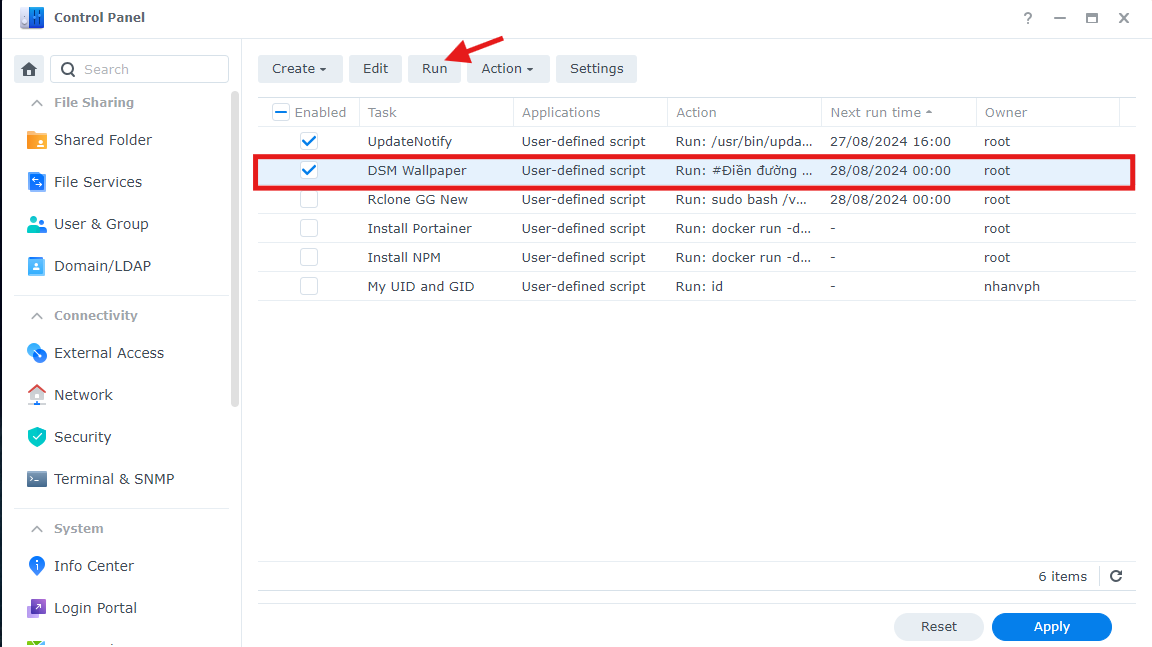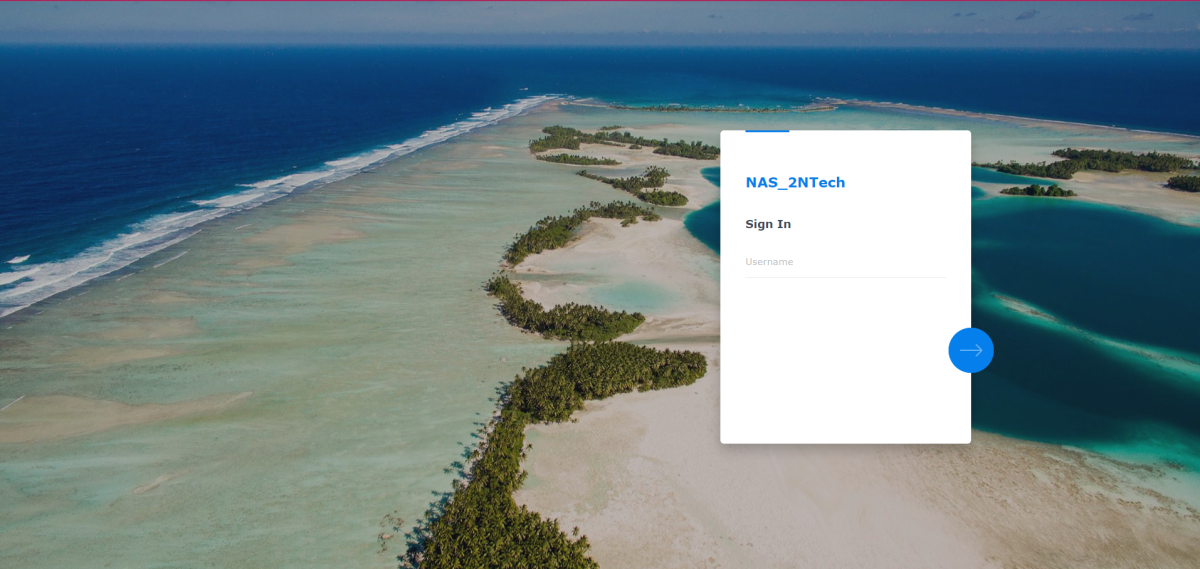Nếu bạn chưa biết Bing Wallpaper là gì thì truy cập luôn vào trang https://bing.com thì thấy cái hình nền của trang tìm kiếm Bing… là nó. Hình nền này thay đổi theo khoảng thời gian nhất định
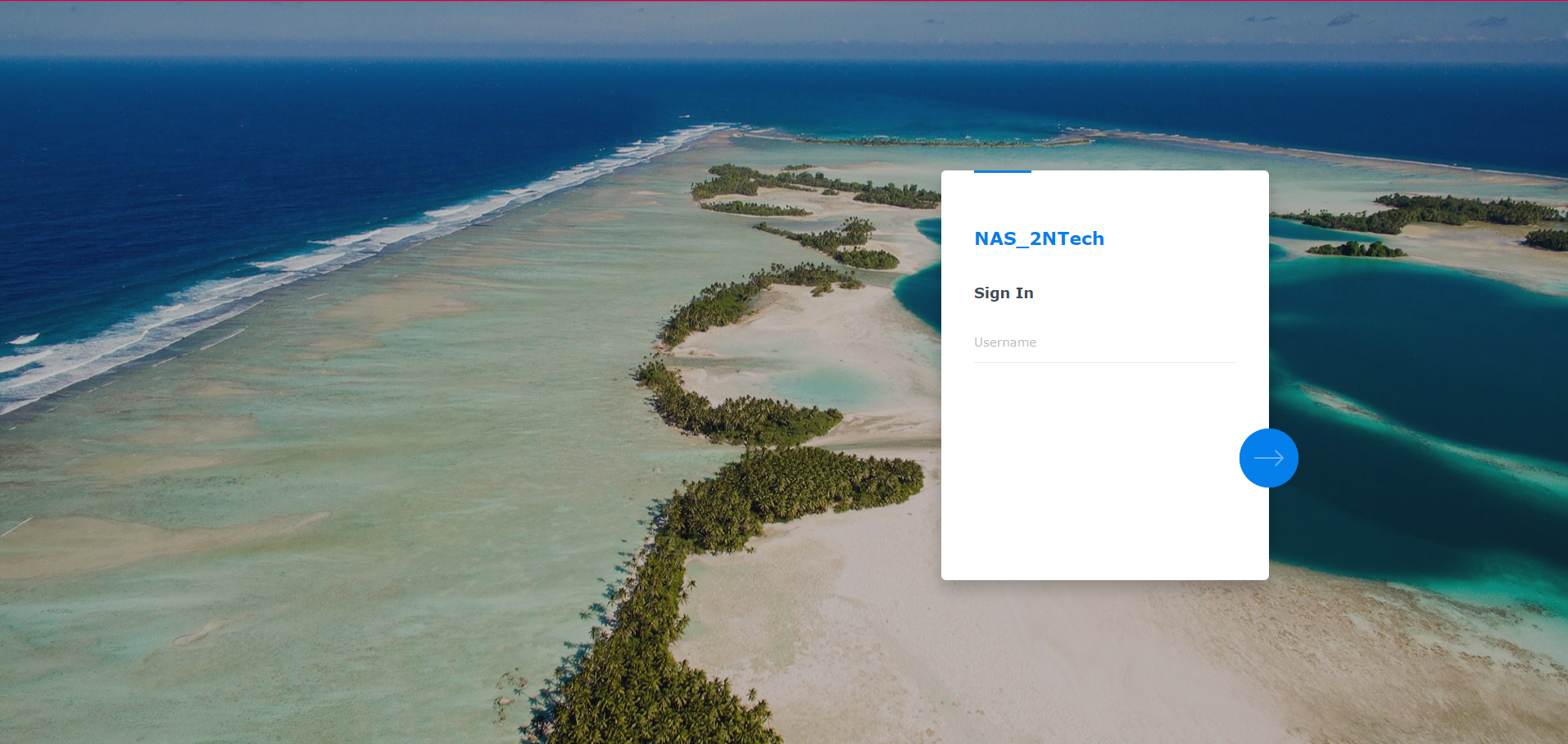
Vào Cotrol Panel => Task Scheduler. Bạn nhấp vào Create => Scheduled Task => User-defined script.
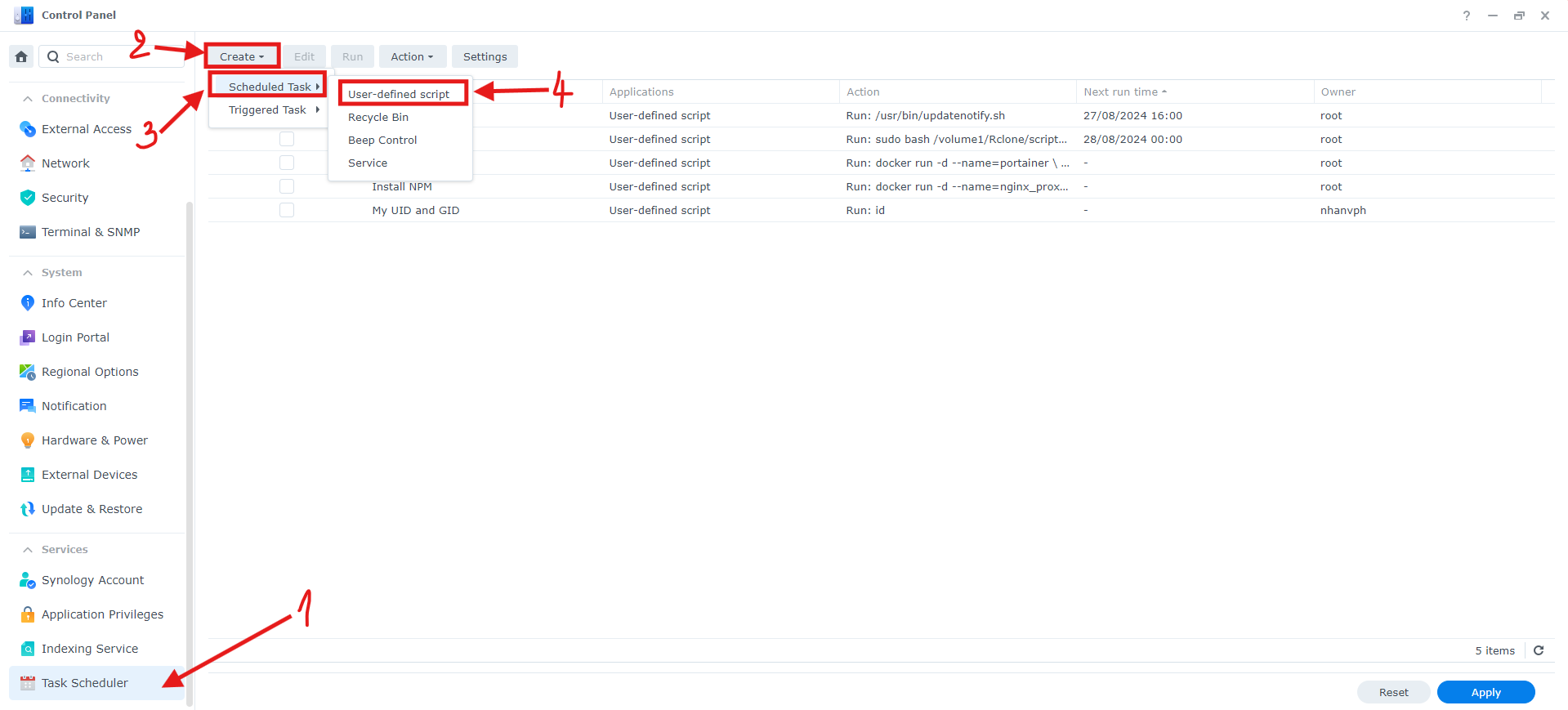
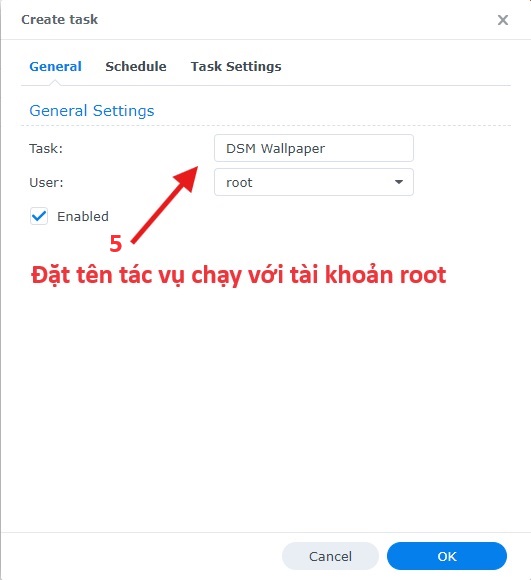
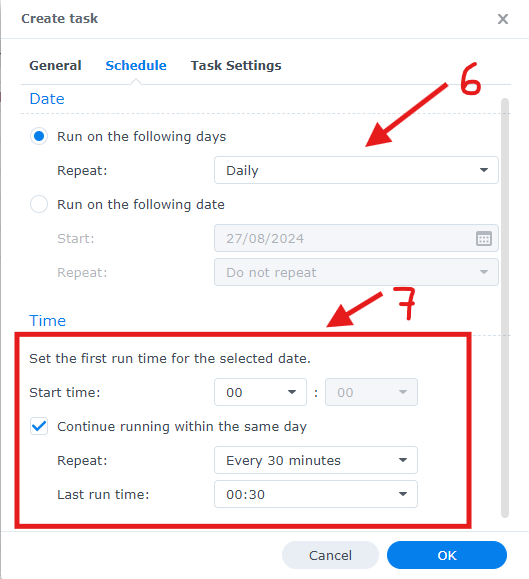
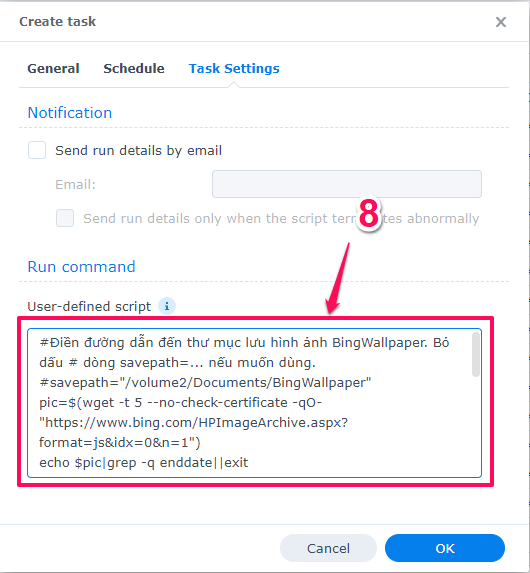
#Điền đường dẫn đến thư mục lưu hình ảnh BingWallpaper. Bỏ dấu # dòng savepath=... nếu muốn dùng.
#savepath="/volume2/Documents/BingWallpaper"
pic=$(wget -t 5 --no-check-certificate -qO- "https://www.bing.com/HPImageArchive.aspx?format=js&idx=0&n=1")
echo $pic|grep -q enddate||exit
link=$(echo https://www.bing.com$(echo $pic|sed 's/.+"url"[:" ]+//g'|sed 's/".+//g'))
date=$(echo $pic|sed 's/.+enddate[": ]+//g'|grep -Eo 2[0-9]{7}|head -1)
tmpfile=/tmp/$date"_bing.jpg"
wget -t 5 --no-check-certificate $link -qO $tmpfile
[ -s $tmpfile ]||exit
rm -rf /usr/syno/etc/login_background*.jpg
cp -f $tmpfile /usr/syno/etc/login_background.jpg &>/dev/null
cp -f $tmpfile /usr/syno/etc/login_background_hd.jpg &>/dev/null
title=$(echo $pic|sed 's/.+"title":"//g'|sed 's/".+//g')
copyright=$(echo $pic|sed 's/.+"copyright[:" ]+//g'|sed 's/".+//g')
word=$(echo $copyright|sed 's/(.+//g')
if [ ! -n "$title" ];then
cninfo=$(echo $copyright|sed 's/,/"/g'|sed 's/,/"/g'|sed 's/(/"/g'|sed 's/ //g'|sed 's///_/g'|sed 's/)//g')
title=$(echo $cninfo|cut -d'"' -f1)
word=$(echo $cninfo|cut -d'"' -f2)
fi
sed -i s/login_background_customize=.*//g /etc/synoinfo.conf
echo "login_background_customize="yes"">>/etc/synoinfo.conf
#Bỏ dấu # 4 dòng dưới nếu muốn thay đổi Lời chào đăng nhập bằng thông tin (Info) của hình nền...
#sed -i s/login_welcome_title=.*//g /etc/synoinfo.conf
#echo "login_welcome_title="$title"">>/etc/synoinfo.conf
#sed -i s/login_welcome_msg=.*//g /etc/synoinfo.conf
#echo "login_welcome_msg="$word"">>/etc/synoinfo.conf
if (echo $savepath|grep -q '/') then
cp -f $tmpfile $savepath/$date@$title-"$word".jpg
fi
rm -rf /tmp/*_bing.jpg